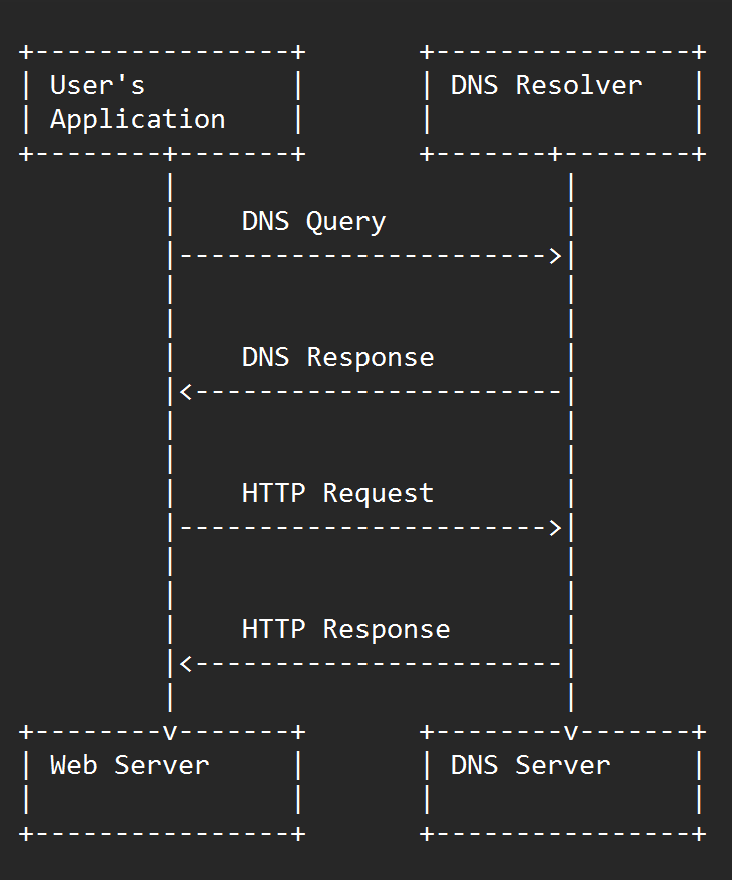Domain Name System (DNS)

DNS
Domain Name System
DNS is a distributed system that maps domain names to IP addresses.
Port: 53 UDP | RFC:2181
OSI Layer: 7 (Application Layer)
Cyber Security Stance:
Designed by Vivekanand Padala
Protocol Overview
DNS provides a way for users to access websites and other network services using human-readable domain names, such as example.com, rather than numeric IP addresses, such as 192.168.1.1.
DNS is a critical part of the internet infrastructure, and its availability and security are essential for the proper functioning of networked services.
DNS also supports other types of records, such as MX records for mail servers, CNAME records for aliases, and TXT records for various types of information. These records are stored in DNS databases, which can be distributed across multiple servers for redundancy and scalability.
DNS workflow
- The user enters a domain name into their web browser or other application.
- The application sends a DNS query to a DNS resolver.
- The DNS resolver checks its cache to see if it has the IP address associated with the domain name. If it does, it returns the IP address to the application. If not, it proceeds to the next step.
- The DNS resolver sends a query to a root DNS server, asking for the IP address of the authoritative DNS server for the top-level domain associated with the domain name.
- The root DNS server responds with the IP address of the authoritative DNS server for the top-level domain, such as ".com".
- The DNS resolver sends a query to the authoritative DNS server for the top-level domain, asking for the IP address of the authoritative DNS server for the specific domain name.
- The authoritative DNS server for the top-level domain responds with the IP address of the authoritative DNS server for the specific domain name, such as "example.com".
- The DNS resolver sends a query to the authoritative DNS server for the specific domain name, asking for the IP address associated with the domain name.
- The authoritative DNS server for the specific domain name responds with the IP address associated with the domain name.
- The DNS resolver caches the IP address and returns it to the user's application.
- The user's application uses the IP address to establish a connection to the web server associated with the domain name and retrieves the requested content.