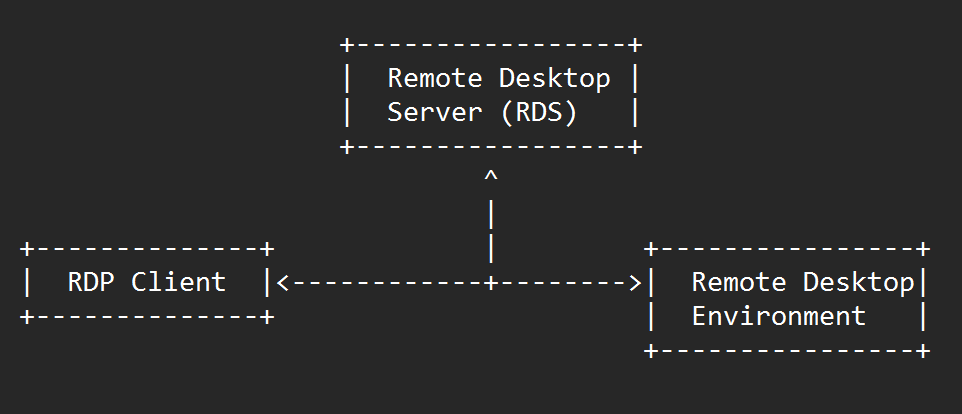Remote Desktop Protocol (RDP)

RDP
Remote Desktop Protocol
RDP allows users to connect remotely to other computers over a network.
Port: 3389 TCP | RFC:N/A
OSI Layer: 7 (Application Layer)
Cyber Security Stance:
Designed by Vivekanand Padala
Protocol Overview
RDP is a proprietary protocol developed by Microsoft that allows users to connect remotely to other computers over a network.
RDP works by transmitting user input, such as keyboard and mouse actions, over the network to the remote computer, which then renders the desktop output and sends it back to the user.
RDP supports a range of features, including audio and video redirection, printer redirection, clipboard sharing, and multiple monitor support.
RDP is supported on a range of operating systems, including Windows, Linux, and macOS, and is widely used in virtual desktop infrastructure (VDI) and remote desktop services (RDS) environments.
RDP workflow
- The user initiates an RDP connection by launching an RDP client software, such as Microsoft's Remote Desktop Connection.
- The client software connects to the RDP server on the remote computer by sending an RDP connection request over the network.
- The RDP server responds to the connection request and initiates a negotiation process with the client to establish a secure connection.
- Once the negotiation process is complete, the client sends input to the remote computer, such as keyboard and mouse actions.
- The RDP server receives the input and processes it on the remote computer's desktop.
- The RDP server then compresses the desktop output and sends it back to the client over the network.
- The client receives the compressed desktop output and decompresses it to display the remote desktop on the local computer.
- The user can interact with the remote desktop as if they were sitting in front of it, using the keyboard and mouse.
- The RDP connection remains active until the user logs out or disconnects from the remote computer, or until the connection is terminated due to inactivity or other factors.