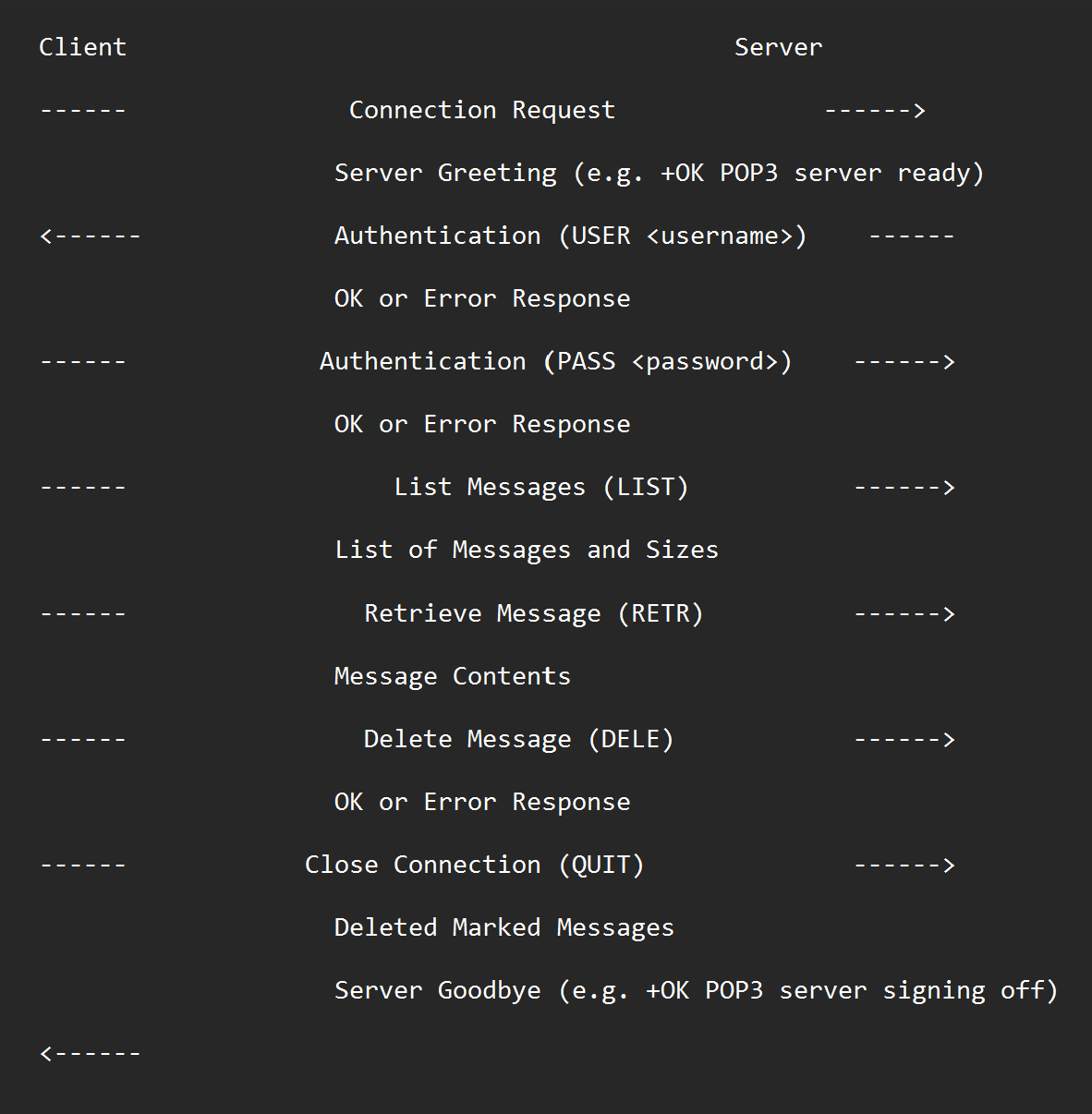Post Office Protocol v3 (POP3)

POP3
Post Office Protocol
POP3 is a standard protocol used for retrieving email messages from an email server.
Port: 110 TCP | RFC:1939
OSI Layer: 7 (Application Layer)
Cyber Security Stance:
Designed by Vivekanand Padala
Protocol Overview
POP3 is one of the most widely used email protocols, and is supported by most email clients and email servers.
POP3 has been around since the mid-1980s and is still widely used today, although it has been largely superseded by newer protocols such as IMAP and Exchange ActiveSync.
It uses a limited set of commands, making it relatively simple compared to other email protocols such as IMAP.
Messages are downloaded from the server to the user's email client, and are typically deleted from the server once downloaded.
POP3 does not natively support encryption, but it can be used in conjunction with other protocols such as SSL or TLS to provide secure communication.
POP3 workflow
- The email client initiates a connection to the email server on the default POP3 port (110).
- The server responds with a greeting message, typically containing the server's name and version number.
- The client sends the USER command, which identifies the user by their email address.
- The server responds with an OK message if the email address is recognized, or an error message if it is not.
- The client sends the PASS command, which provides the user's password for authentication.
- The server responds with an OK message if the password is correct, or an error message if it is not.
- The client sends the LIST command, which requests a list of all the messages currently stored on the server.
- The server responds with a list of message numbers and their sizes.
- The client can then choose to download one or more messages by sending the RETR command, followed by the message number.
- The server responds with the entire contents of the message.
- The client can choose to delete a message from the server by sending the DELE command, followed by the message number.
- The server marks the message for deletion, but does not delete it immediately.
- Once the client has finished downloading all desired messages, they send the QUIT command to close the connection and inform the server that they are done.
- The server deletes any messages that were marked for deletion and closes the connection.