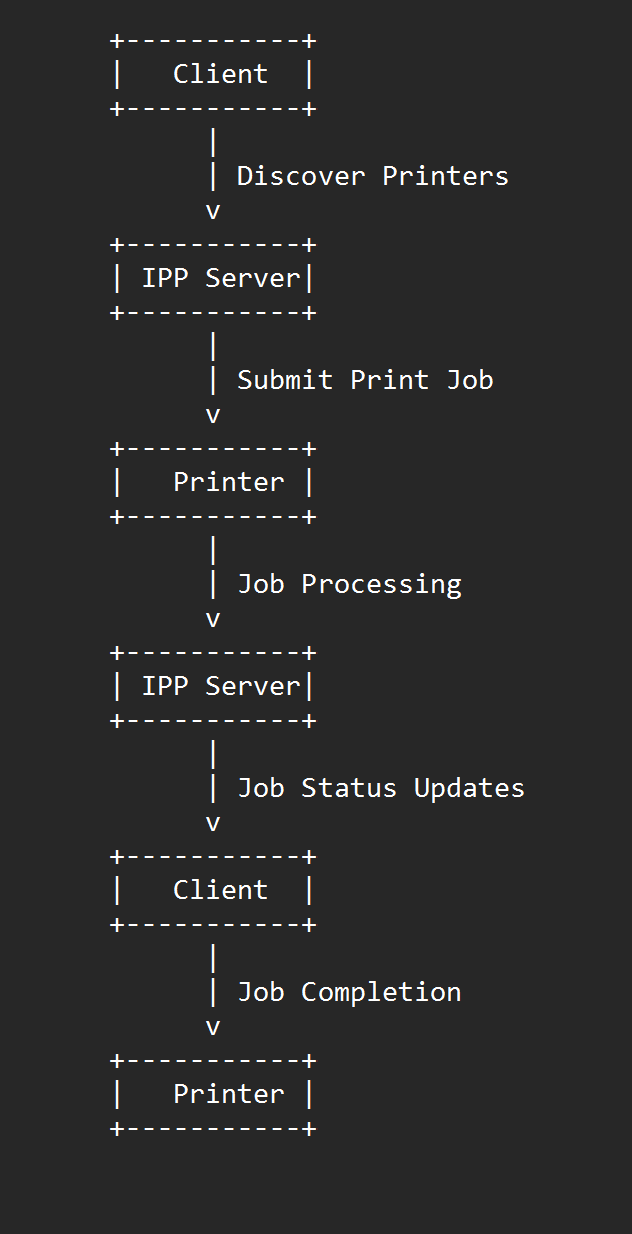Internet Printing Protocol (IPP)

IPP
Internet Printing Protocol
IPP allows users to send print jobs to printers on the internet, manage printer configuration and status, and obtain information about printer capabilities and attributes.
Port: 31 UDP | RFC:2567
OSI Layer: 7 (Application Layer)
Cyber Security Stance:
Designed by Vivekanand Padala
Protocol Overview
IPP is designed to be used with HTTP as its transport mechanism, and it uses a client-server model to manage printing jobs and resources. It is intended to be an easy-to-use and vendor-neutral protocol that can be used by any platform or device that supports the standard.
IPP allows printing to be done from a wide range of devices and platforms, including desktop computers, laptops, smartphones, and tablets. It also supports a variety of printing features, including job status tracking, job cancelation, and printer discovery.
PP is a widely adopted and versatile protocol that has made printing over the internet easier and more accessible.
IPP workflow
- Printer discovery. The client sends a request to discover available printers on the network. The request is broadcast to all printers on the network, and the printers respond with information about their capabilities.
- Print job creation. The client creates a print job by specifying the document to be printed, the printer to use, and any printing options such as paper size or color.
- Print job submission. The client submits the print job to the IPP server, which then communicates with the printer to start the print job.
- Print job processing. The printer receives the print job and begins processing it. This may include tasks such as converting the document to a printable format, selecting the appropriate tray for the paper size, and adjusting print settings as necessary.
- Job status tracking. The client can request updates on the status of the print job, such as whether it has started, how many pages have been printed, and whether there were any errors or warnings.
- Job completion. Once the print job is complete, the printer notifies the IPP server, which then notifies the client that the job has finished.
- Job deletion. The client can choose to delete the print job if necessary, either before or after it has been printed.